6 Instagram Key Metrics That You Should Consider Tracking For Success
Instagram isn’t just for selfies and vacation snaps anymore it’s where people connect with the creators and brands they love. In a world where attention spans are already shorter than ever, understanding how your audience interacts with your contents is crucial. You need to know what works for your audience and what does not. In this blog, we will walk you through some of the key metrics that you should consider tracking for success.
Shortspilot

What are Instagram Metrics?
Instagram metrics are data points that give insights into how your content is performing on the platform. If you manage your Instagram account without ever looking at your social media analytics, you’ll be left in the dark when it comes to understanding the results of your efforts. Looking at your Instagram analytics is one of the best ways to identify failures and successes on your account. By reviewing them carefully, you can get useful feedback to help you improve your social media strategy.
6 Key Metrics That You Should Consider Tracking For Success
1. Follower Growth
Follower growth rate measures how quickly your Instagram account is gaining or losing followers over time and how fast your Instagram community is growing. It’s important because it shows your account’s popularity and indicates if your content strategy is working to attract new followers. steady increase in followers indicates successful content strategies and growing brand popularity.
2. Engagement Rate
Engagement is king on Instagram. It’s a great network for connecting with fans and customers, starting conversations, and building communities. It is a metric that measures the level of interaction or engagement your posts or stories receive from your audience to the total number of followers or viewers. It is usually expressed as a percentage. A high engagement rate usually means your content resonates well with your target audience.
3. Instagram Reels Engagement
When it comes to Instagram Reels, they are in fact, the real deal – a surefire way for brands and creators to increase their reach. Keeping tabs on your Reels’ performance helps you identify what’s working and what’s not, and adjust your strategy as needed. This should come as no surprise since it's quite easy to watch reel after reel on your Instagram account. While Instagram Reels analytics are a fairly new addition to the Insights tab, you can still view important metrics such as Comments, Likes, Saves, Reach, Plays, and Interactions.
4. Reach
Reach and impressions sound the same, but they aren’t quite the same. To keep it brief here, your Instagram reach indicates actual views of your content while impressions means it was displayed but may not have generated a click or any other form of engagement. It can help you assess your content’s effectiveness in reaching a wider audience and attracting new viewers. Keep in mind that reach is different from impressions, which represent the total number of times your content has been viewed, including repeat views by the same users.
5. Impressions
The impressions metric on Instagram refers to the number of times a particular piece of content (such as a post or a story) has been displayed on a user's screen. High impressions with high reach suggest that a broad and diverse audience is seeing your contents.
6. Instagram Stories Metrics
Instagram stories are used by over 500 million accounts daily. So, this is not a feature you want to miss out on! Especially if you focus on Instagram engagement. These are useful in a number of ways, most notably because they provide another dimension of content for your audience. The disappearing nature of the photos and videos gives you even more freedom and flexibility than your feed does.
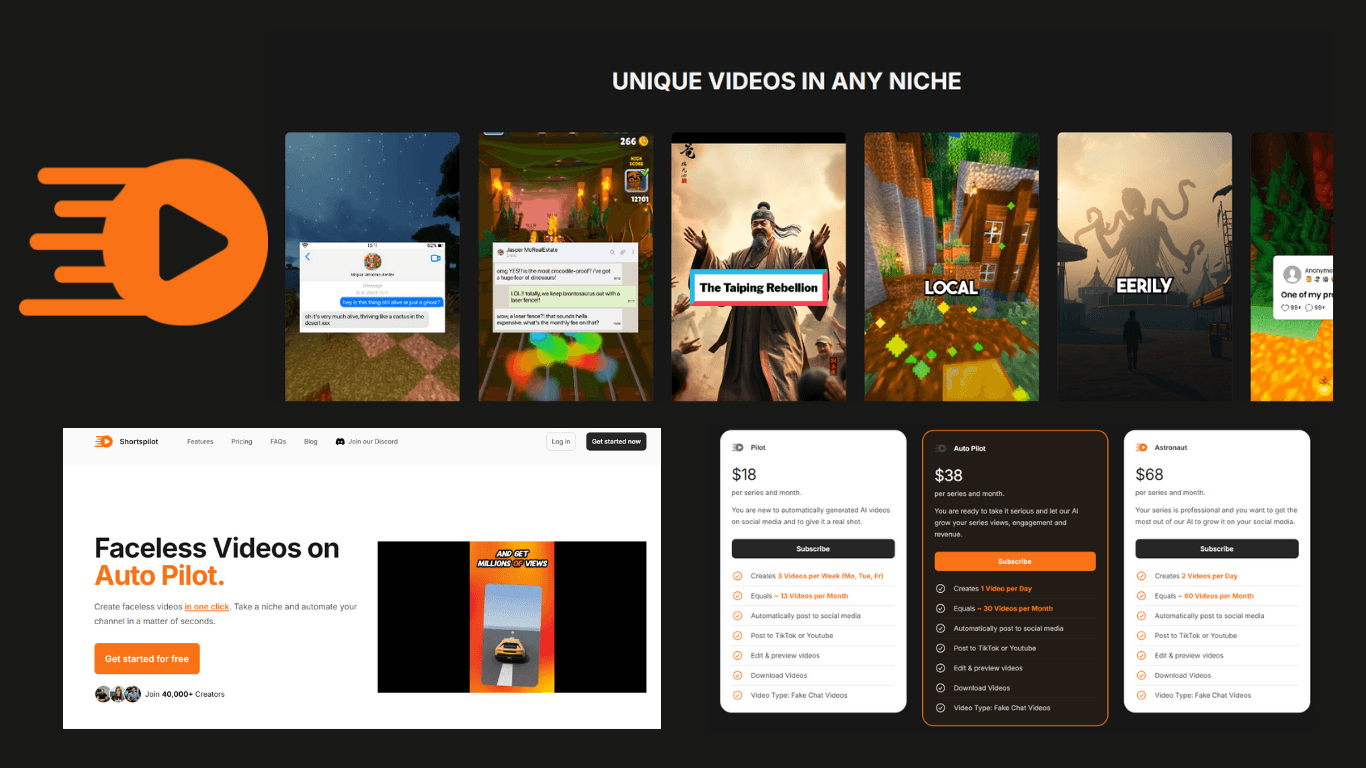
3 Easy Steps to make your contents using Shortspilot.ai
1. Click "Create New Series".
2. Connect your social media channel and choose one of many niches from the drop down, select your preferred voice and language then click on "create", wait for less than a minute and your video is ready!
3. Adjust the script or the title as needed and click on update, then post video and it will automatically be posted on your preferred social media platform.