9 Tips On How To Write a Social Media Caption That Boosts Your Engagement
A strong social media caption can help you connect with your target audience and drive engagement. But writing social media captions is easier said than done, especially when you have a lot of upcoming posts. Captions shouldn’t be tacked-on as an afterthought. A good social media caption has the power to attract, engage, and convert fans. In this blog, you'll discover the 9 tips on how to write a social media caption that will boost your engagement.
Shortspilot

What Are Social Media Captions?
To put it simply, a social media caption is the text that accompanies a photo or video on social media. It can be used to give context to the visual content, share a personal story, or even add some humor to your post. It could describe the post’s image or even provide more value to a post beyond the graphics.
9 Tips On How To Write a Social Media Caption That Boosts Your Engagement
1. Create Captions That Match Your Goals
Before you put pen to paper, it’s important to ask yourself: what’s your post’s goal? While you might have multiple goals for your overall social media strategy, honing in on one per post will help create clarity around your messaging. The purpose of a caption is to tell more of the story or message behind your photo or video.
2. Speak as your target audience would
You want to be relatable to your target audience. Additionally, you want users to engage with your content. To do this well, you have to speak their language. You need to understand who you are talking to. If your target audience is people from the younger crowd, then you want to keep the tone of your descriptions that reflect this identity.
3. Include a CTA in Your Caption
While engaging posts are key to capturing short attention spans, a clear CTA is essential if you want your audience to take action. It is essential to remember that you don’t want to sound too pushy.
4. Tell a story
Telling a story through your post captions helps secure relationships with your audience and increase engagement. Create a narrative that encourages your followers to keep reading. For example, you can share a struggle you’ve had, a personal anecdote, or take your reader on a journey that they can relate to. Audiences are looking for authentic content that speaks to them and connects them to a brand.
5. Use emojis
Emojis can be a fun element to break the monotony in your social media captions. Emojis also add creativity to your caption. You don’t want to go too over the top, but sprinkling in relevant emojis here and there can lighten up your captions and connect with younger audiences. You could also use them to break longer sentences as well to increase readability. More importantly, posts with emojis have seen better engagement.
6. Most important words come first
Regardless of which social media platform you’re using, it’s essential to write the important stuff first. The attention span of your audience is relatively small, especially in the world of endless scrolling. You constantly fight with everyone else on social media for your audience' interest. Whatever is most important to the post, say it in the beginning. Even if some people don’t read all the way, they would’ve read the most significant parts of the post.
7. Incorporate hashtags
Hashtags can be immensely useful in your captions. One of the easiest ways to increase your reach and engagement is to have a strong SEO (search engine optimization) and hashtag strategy. That means writing relevant, descriptive captions using choice keywords to improve your content’s discoverability. Hashtags are great for connecting users around a particular subject, sparking virality around a launch or sale, and raising awareness for important issues. They’re an increasingly important part of a caption.
8. Use the length available for captions well but not too well
Every social media platform has character limits. While the limit differs for each of them, you want to know how to use them well. Your social media captions should have a healthy balance of short captions and sometimes longer ones. Experiment with different caption lengths to see which ones get the most engagement with your audience.
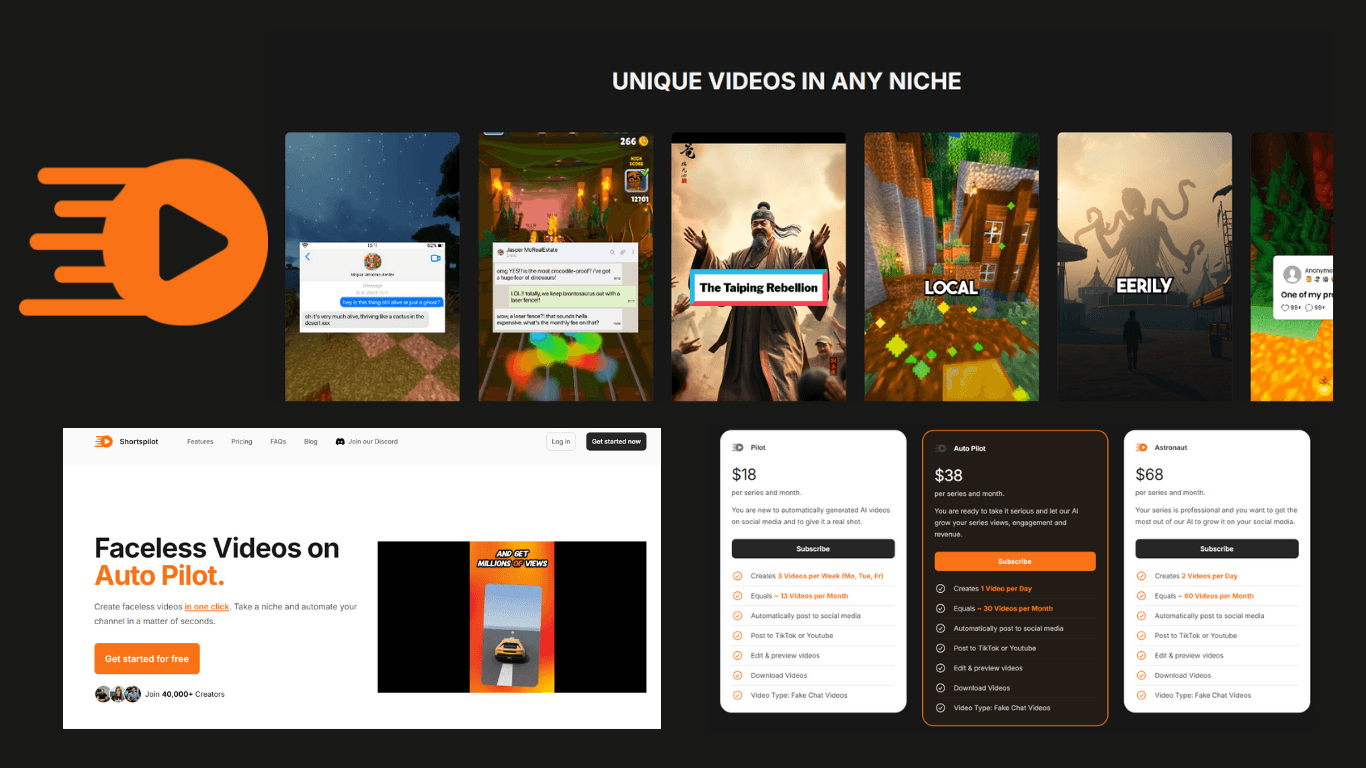
3 Easy Steps to make your contents using Shortspilot.ai
1. Click "Create New Series".
2. Connect your social media channel and choose one of many niches from the drop down, select your preferred voice and language then click on "create", wait for less than a minute and your video is ready!
3. Adjust the script or the title as needed and click on update, then post video a