Everything You Need To Know About Facebook Reels
Short-form videos have taken center stage, so many social media platforms have introduced their short-form video features. It is short and designed to capture attention quickly. Think of Facebook reels as an answer to TikTok and Instagram Reels. In this blog, we will cover what Facebook Reels are and why you should use it.
Shortspilot

What Are Facebook Reels?
Facebook Reels are short 60-second videos and are very similar to Instagram Reels or TikTok videos. They appear on your feed or on Facebook Watch. You can find Reels in your Facebook app as they are not available on Facebook's desktop version. Facebook reels feature creative tools like music, effects, and filters, allowing users to create fun and dynamic content. They are designed to be engaging and shareable.
How to Make Reels on Facebook
The quickest way to create Facebook Reels is by tapping on the 'Reels' section beside the 'Stories' section at the top of your newsfeed. Then tap on 'Create Reel.' Here's the detailed steps
Step 1: Open the Facebook app. Make sure you are using the latest version of the app.
Step 2: Tap on Create given on the reels section of your feed, or open the Camera icon in the top right corner while watching Facebook reels.
Step 3: Press on the Record button to add a new video, or click on the Photo icon in the bottom left corner to add video clips to your reel.
Step 4: Tap the icons on the right of your screen to add audio, text, effects, captions, or a timer to your reel.
Step 5: Add a description to your Facebook reels.
Step 6: Tap Share Reel to upload your reel on the platform.
What each icon will allow you to do from top to bottom:
Add Music Icon: Enables you to choose the audio that you want to use in your Reel. Add music from Facebook’s library or use audio used and/or generated by other users.
Length Icon: Allows you to change the length of the Reel. A Facebook Reel can be up to 60 seconds.
Speed Icon: Allows you to change the speed of your Reels on Facebook. You can slow down your video by up to 1x and speed it up to 3x the original speed.
Effects Icon: Add filters to your Reel by sifting through Facebook’s Effects library. Some are created by Facebook while others are made by users.
Timer Icon: It shows you a countdown timer of 3 or 10 seconds before the audio or music begins. This gives you time to get ready to record!
Green Screen Icon: A green screen allows you to add an image behind you in your Reels on Facebook. A green screen allows you to add an image behind you in your Reels on Facebook.
Why use Facebook Reels?
Over 140 billion Reels get played every single day on Facebook. Facebook Reels are a fantastic short-form video creation feature that businesses and creators can use to showcase their contents, products and services. This also helps them to engage with their audience, and build awareness. With Facebook Reels being rolled out to a global audience, you can start to reach people who will never be able to find you.
Major Differences in Facebook Reels And Instagram Reels
1. Facebook Reels offers a fantastic feature that allows you to customize who sees your Reels. Whether it is from the public to family and friends, or even specific groups and communities. This tailored approach in Facebook Reels can be a game-changer for targeting your content effectively.
2. People will be able to view your Instagram Reels on Facebook, but they cannot comment on such Facebook Reels. For that, they should be in the Instagram app. Your audience won’t be able to comment directly on your content and will be redirected to log into the Instagram app. This friction could result in lost engagement from users without Instagram or those not signed in on that device.
3. Instagram Reels on your feed are limited to users you follow or those who follow you. On the other hand, Facebook Reels have the potential to appear on anyone’s feed, significantly expanding your reach and connecting you with entirely new audiences.
4. You can see who has liked your Facebook Reels, and the same goes for Instagram as well. But if you have shared a Reel from Instagram to Facebook, you can't see who liked the Reel on Instagram from Facebook.
5. When you watch a Reel created on Facebook by a creator, you can see other Reels they have created by tapping on their name. If you are watching a Reel created on Instagram, you will be directed to their profile on Instagram instead if you tap on their name.
Difference Between Facebook Reels & TikTok Videos
The layouts are almost identical when comparing Reels on Facebook & TikTok videos side by side. The like, comment, & share buttons are in the exact location on the screen, as are the sound link & profile's name. Where they’re different is their audiences. TikTok favors a younger audience, mostly Gen-Z. Facebook Reels have older audiences, with its large U.S. age group between 25 and 44 years of age. Instagram focuses on aesthetics, TikTok is more about authenticity. Because Facebook Reels is new, it’s unclear what that audience is looking for but somewhere right in the middle is a strong place to start. For those who want to keep up with the latest trends, TikTok offers more filters, video effects, & transitions. Facebook Reels has all the video effects & audio that are available on Instagram Reels & Stories.
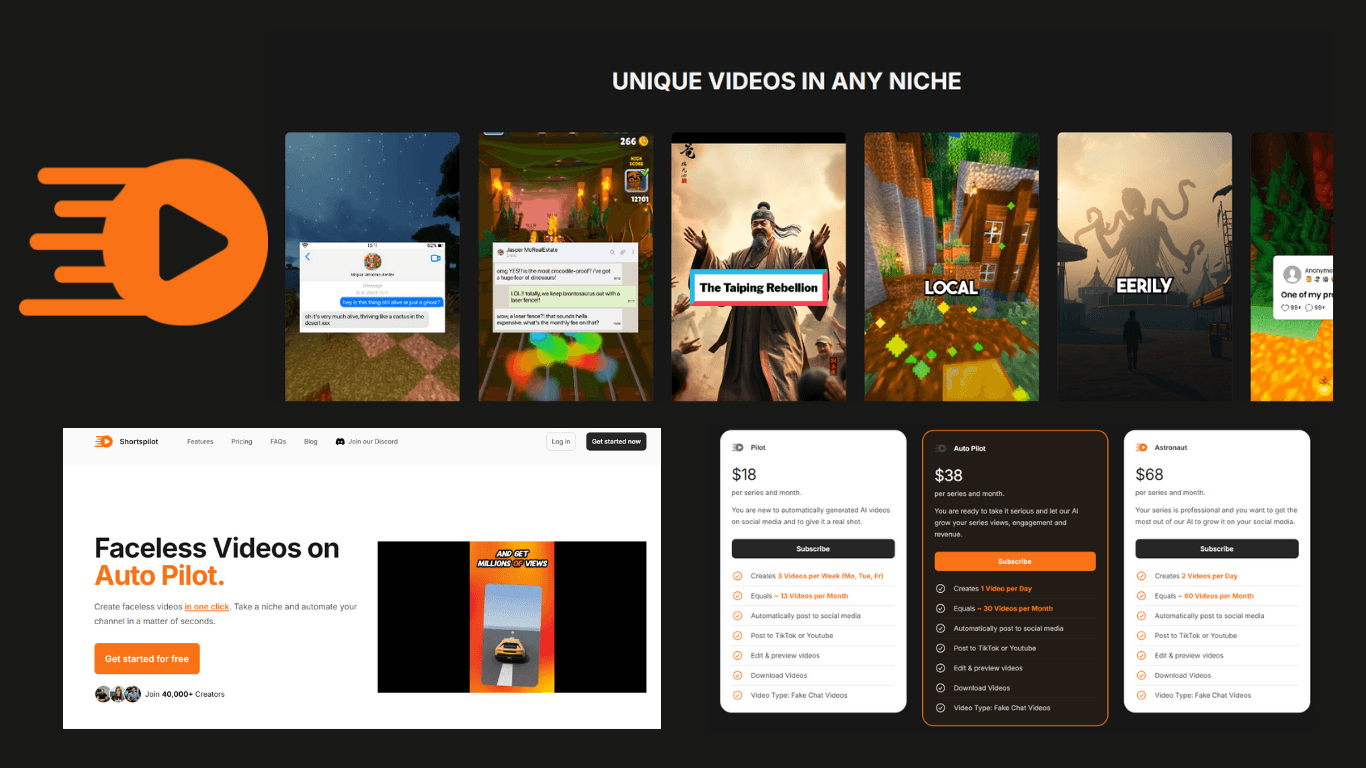
3 Easy Steps to make your contents using Shortspilot.ai
1. Click "Create New Series".
2. Connect your social media channel and choose one of many niches from the drop down, select your preferred voice and language then click on "create", wait for less than a minute and your video is ready!
3. Adjust the script or the title as needed and click on update, then post video and it will automatically be posted on your preferred social media platform.