How to Build a Strong Community on YouTube.
In today’s fast-paced digital world, building a strong community around your YouTube channel is crucial for sustained growth and success. Audience engagement is essential to build your YouTube community. It is a cornerstone of any successful brand or online presence. It involves creating a space where your audience feels valued, heard, and connected. This article delves into how to build a strong community and the importance of community building.
Shortspilot


The Importance of Community Building
1. Increases Engagement
A dedicated community is more likely to engage with your content through likes, comments, shares, and even dislikes.
2. Boosts Loyalty
Audience who feel part of the community will most likely return to your channel, watch more, recommend your content and be updated.
3. Provides Feedback
Getting feedback from your audience is like getting a free pass to improve and cater them based on their needs.
4. Supports Growth
If your audience shares your content, it will surely lead to more new subscribers.
5. Monetization Opportunities
Engaged communities are more likely to support monetization efforts, such as memberships, merchandise, and sponsored content.

Tips on How to Build a Community on YouTube
1. Use Polls and Quizzes to Generate Excitement
The YouTube Community offers various features, including polls. Creating a poll where your audience will guess what your next content is or the topic of it is one of the best example for this feature, this way, you’ll spike curiosity among viewers and get an idea of what people are looking forward to. You can use this strategy to get an idea from them if you can't decide what topic or content to do next.
2. Comment Management
According to the Engaging News Project, over 50% of Americans leave online comments, and more than 77% comment and read comments on social media platforms. These statistics show that comment management is essential for social media brand profiles. Audience' comments contains of inquiries, concerns and opinions, so communicating with them through it will show them that you care and value their opinions.
3. Making the Community Feel Included
Interacting with your audience using the Q&A feature in YouTube will help you get to know them and tell them about yourself, your mission and goals. Let them ask questions and answer the honestly. Their opinion and feedback will give you ideas and improvements to engage more viewers.
4. Offer a Sneak Peek Behind the Scenes
Behind-the-scenes pieces are always interesting to watch because they reveal secrets behind the creation of something. Creating a funny bloopers or exciting scenes while shooting a video will be a help on this as well.
5. Social Media Promotion
Social media has got our lives by delivering engaging content corresponding to almost every part of our daily routine making it hard to overvalue the power of social media promotion. Each social platform has fans choosing it as the top source of day-to-day information and communication so opting for a single social platform dramatically decreases your chances of spreading the word about your brand. To build a high-end YouTube community, take advantage of cross-promotion that allows you to get more new audience by posting it on different social media platforms.
By understanding the importance of community building, actively interacting through comments and social media, and implementing strategies to cultivate loyalty, you can create a vibrant and engaged community around your brand. Make people wait for your next post, poll, contest, or video. Engage with them, talk to them, answer their questions, express gratitude, and offer bonuses.
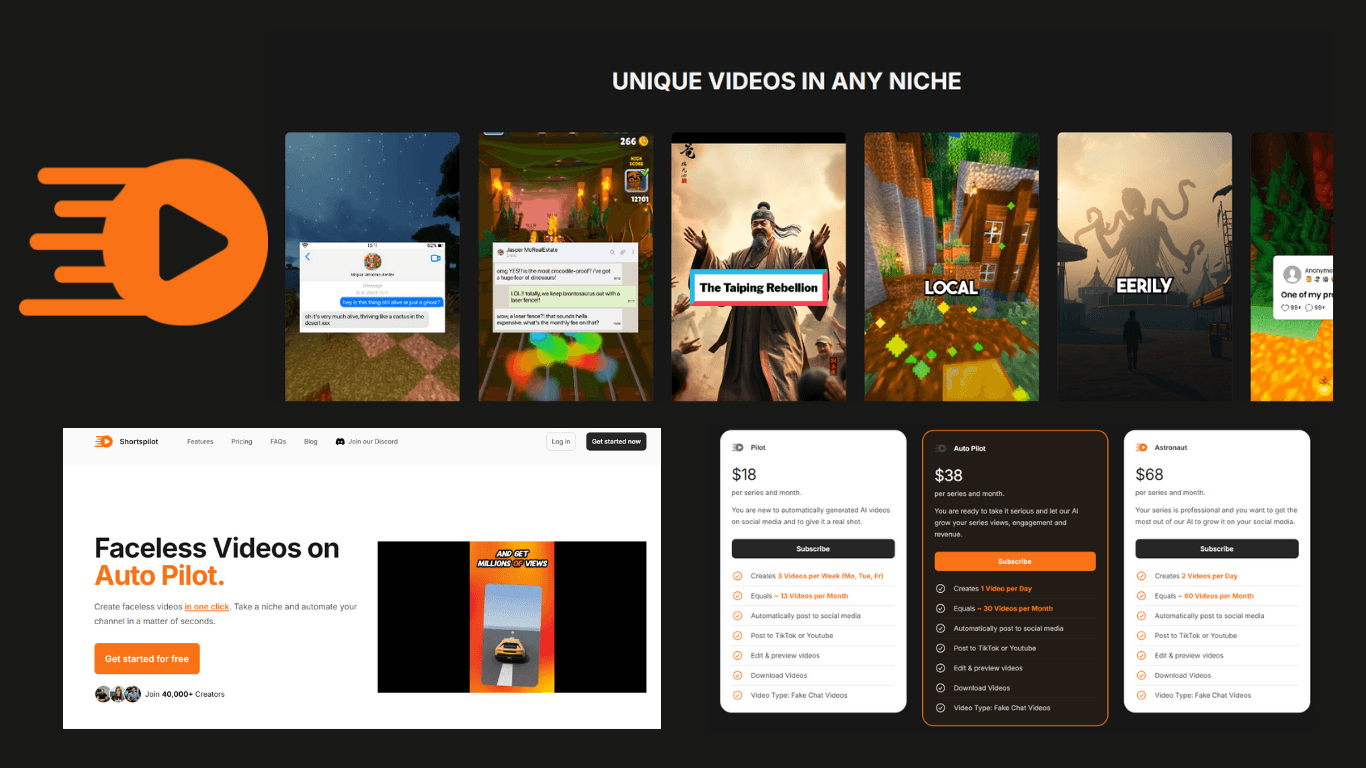
3 Easy Steps to make your contents using Shortspilot.ai
1. Click "Create New Series".
2. Connect your social media channel and choose one of many niches from the drop down, select your preferred voice and language then click on "create", wait for less than a minute and your video is ready!
3. Adjust the script or the title as needed and click on update, then post video and it will automatically be posted on your preferred social media platform.