The Power Of Thumbnails In YouTube
Every day, million of videos are uploaded to YouTube. But how do content creators ensure their videos stand out and capture viewers’ attention? The answer lies in the video’s thumbnail - a small yet incredibly powerful element of YouTube videos. As a YouTube content creator, you might wonder how essential thumbnails are for your videos. Do they make a difference? The short answer is a resounding yes. In this blog, we will dive into the power of thumbnails and how it can impact your channel's success.
Shortspilot

What Is YouTube Thumbnails?
A video thumbnail is a still image that acts as the preview image for your video. It’s kind of like a book cover. And, like a book cover, its job is to entice potential viewers to want to see more. It influences not only how many views your videos get, but also your channel's overall success. In the crowded digital marketplace, standing out is more critical than ever. The importance of a compelling YouTube thumbnail cannot be overstated. They are the visual bait that draws viewers in, making your content irresistible. When it comes to a viewer clicking through to your content, a great custom thumbnail can make all the difference, letting your viewer know what they’re about to see, and why they should be interested in something you are trying to share. A great thumbnail is what makes the content of a designer stand out in today ‘s crowded content dominated by saturation era.
Why Thumbnails Matters?
When it comes to processing information, the human brain has a clear favorite: visuals. Our brains are hardwired to process visual information at an astonishing speed. Research confirms this preference for visuals, with studies showing that our brains can identify images in as little as 13 milliseconds. By understanding the value thumbnails bring and using them effectively, you can captivate audiences, increase click-through rates, and ultimately drive more engagement and views to your videos.
The thumbnail is always the first exposure to your material, so make sure that your thumbnails must have the following:
- High-Quality and Clarity
- Easy to Read
- Make sure your content lines up with the thumbnail
- Incorporate text wisely
- Must capture viewers attention
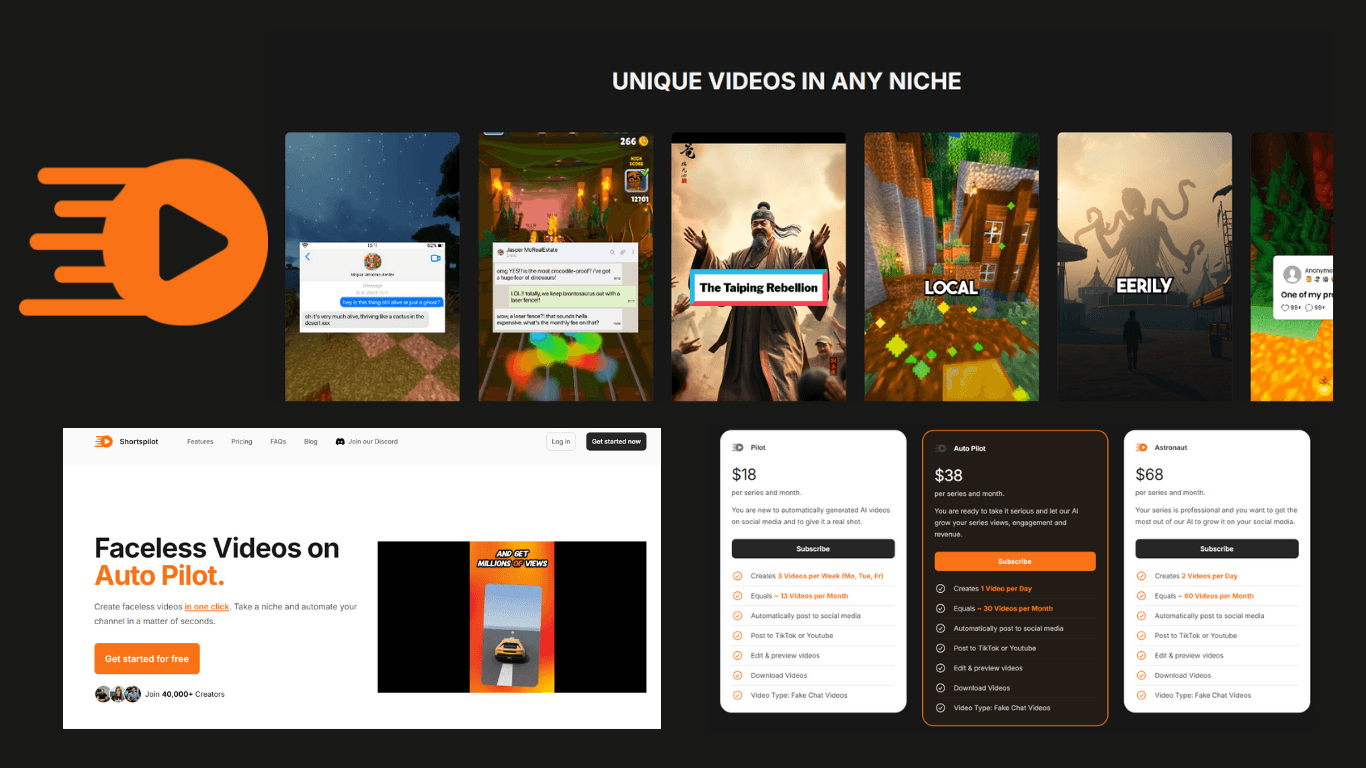
3 Easy Steps to make your contents using Shortspilot.ai
1. Click "Create New Series".
2. Connect your social media channel and choose one of many niches from the drop down, select your preferred voice and language then click on "create", wait for less than a minute and your video is ready!
3. Adjust the script or the title as needed and click on update, then post video and it will automatically be posted on your preferred social media platform.