10 Most Important Metrics in YouTube Analytics
If you’re a YouTuber, or trying your hand at video marketing, it’s clear that competition is heating up. Today, to rank your videos above the competition’s, you need to know which metrics matter and how to create videos that users love. In this post, I’ll share the top 10 metrics that all YouTubers and video marketers should be focusing on to generate the best possible results. I’ll define each metric, share why it matters.
Shortspilot

What are YouTube Metrics?
YouTube metrics represent data and insights that indicate how a YouTube account is performing and monitored with the purpose of evaluating the effectiveness of the content strategy leveraged. YouTube metrics are the pulse of your channel. They offer multiple benefits that contribute to its growth and profitability. Once you’ve entered your YouTube Analytics panel, default settings will show you reports from the last 28 days, but you can customize this time frame according to what specific videos and YouTube metrics you are trying to analyze.
10 YouTube Metrics to Track

1. Watch Time
The Watch Time metric indicates the total amount of time people have spent watching your videos. It allows you to track your channel’s growth, from your first video to your latest, and see whether the growth has been steady or there have been sudden spikes in your viewership. YouTube’s algorithm interprets the higher watch time as an essential and positive signal. That’s because it supports the platform’s primary goal – keeping people on YouTube. Thus, the more time people spend watching your video content, the more likely the algorithm will promote it (i.e., in suggested videos). Watch time is definitely one of the most influential YouTube metrics.

2. Audience Retention
Audience retention means the average percentage of a YouTube video that viewers watch. In other words, it indicates how many percent of people continue watching the video throughout its duration. This YouTube metric also represents another data point that can help you optimize your video strategy, by telling you what are the major dropping points in video viewership. By knowing this you'll be able to adjust your videos' lengths to your audience's preferences.

3. YouTube Engagement
Likes, dislikes, and comments are part of the engagement metric, but they can also be monitored like standalone YouTube metrics. Most viewers are passive on YouTube, so it is a triumph convincing them to do anything: liking, sharing, typing a comment. Even getting them to click on an end screen or info card is a win. By engaging with the comments you're receiving, being them positive or negative, you not only get the chance to gather precious feedback but also position yourself as a human and reliable brand, that deserves the consumer's trust. You can look at this data to learn more about what your audience likes and what their opinions about your videos are. I’ll put it this way: the more engaging the video, the happier the YouTube algorithm.

4. Subscriber's Growth
While considered by many a vanity metric, your subscriber's number represents relevant data that is able to tell you if the content you're creating is interesting enough for your target audience. iIt represents the increase in the number of people who follow your channel over a specific time period. A rising subscriber count means that your content is consistently delivering value and successfully prompting viewers to ‘opt in’ for more.

5. Click-Through Rate (CTR)
Click-through rate (CTR) measures the percentage of viewers who click on your video after seeing its impression—essentially, how often your video draws someone to watch it. When talking about YouTube analytics metrics, you should know that impressions are a very important KPI, as it will help you understand which videos were most distributed by the platform's algorithm.

6. Unique Viewers
Unique viewers refer to the individual people who have watched your video. Unlike view count, which counts multiple views from the same person, this metric counts each viewer only once. It gives you a sense of your video's true reach. The number of unique views is a good measurement of the traffic that your content generates. However, you still have to take it in the proper context. Uploading a video that has 10,000 unique views is a solid achievement, but it won’t look as impressive if you have 100,000 subscribers. It means that your content isn’t attractive enough to make your other 90,000 subscribers play it. You could try encouraging your subscribers to turn on their notifications so they’ll be alerted whenever you publish new content to increase your unique viewers.

7. YouTube Traffic Sources
The Traffic Source metric tells you how your viewers land on your content: whether it is through a YouTube browse feature, a regular search, a visit to your YouTube channel page, a suggested video, or an external referral, like social media or websites where you embedded your content. Understanding these sources helps you identify which channels are best at driving the audience to your content.

8. Returning Viewers/ Re-Watches
Users tend to return to a YouTube video when they receive valuable information, but they need more time to process it. Re-watches are the number of times viewers re-watch certain parts of your video. Re-watches are a good indicator that viewers are interested in the content you post if a lot of people are re-watching a specific part of your video, then they’re probably interested in the topic your video is covering at that moment.

9. Card Clicks
Card clicks refer to the number of times viewers click on cards in your video. Cards are interactive elements that you can add to your videos. They can link to other videos, playlists, websites, and more. Each of your cards’ click-through rates tells you which action your viewers prefer to take while watching your videos, each of your cards’ click-through rates tells you which action your viewers prefer to take while watching your videos. This data is usually available in your video analytics section. Some platforms even show what percentage of viewers clicked on the cards.

10. Demographics
YouTube analytics offer key insights into your audience, including age, gender, and where they're located. The geography report is especially helpful as it shows views, average view duration, and watch time hours per region. YouTube subscriber metrics, such as age groups and gender, will help you understand if your video's viewers belong, indeed, to the audience you're targeting.
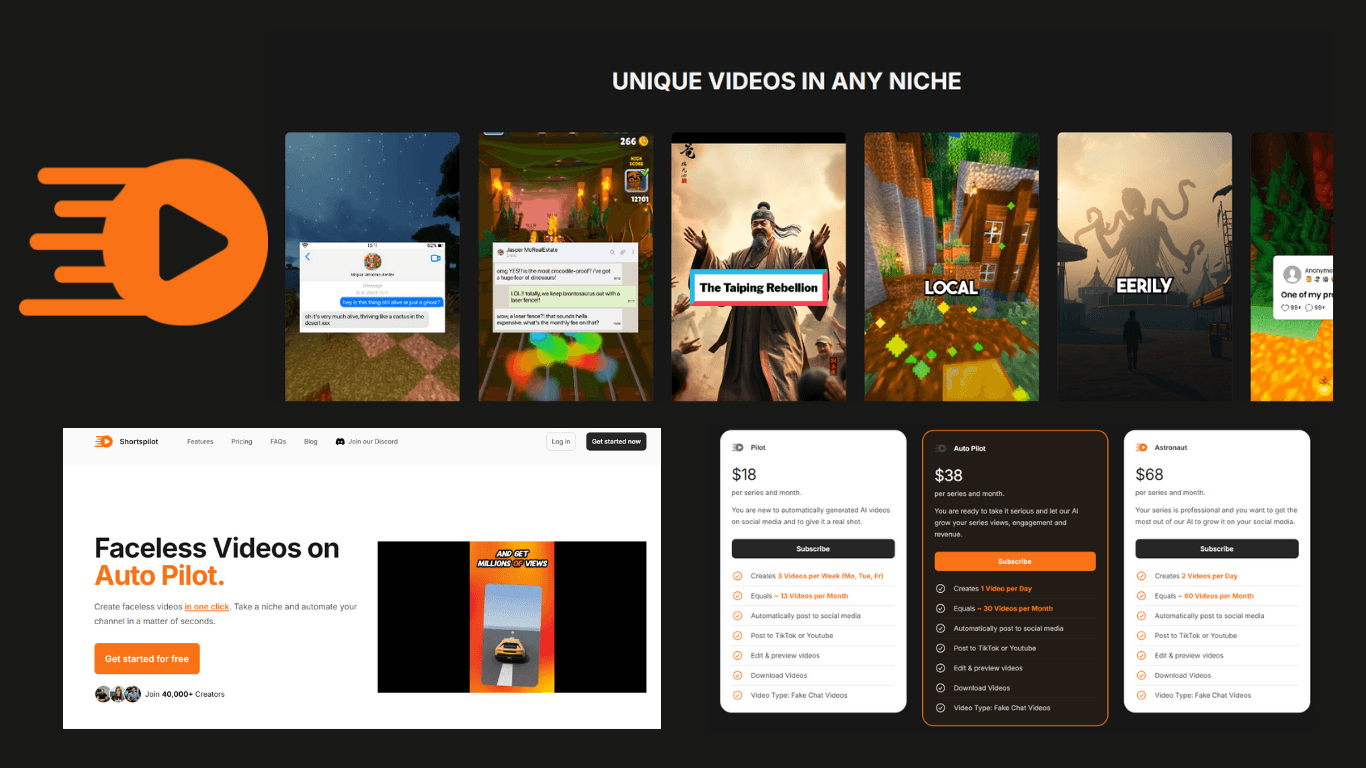
3 Easy Steps to make your contents using Shortspilot.ai
1. Click "Create New Series".
2. Connect your social media channel and choose one of many niches from the drop down, select your preferred voice and language then click on "create", wait for less than a minute and your video is ready!
3. Adjust the script or the title as needed and click on update, then post video and it will automatically be posted on your preferred social media platform.