6 Tips On How To Boost Your Instagram Engagement
Boasting over two billion monthly active users who dedicate nearly 30 minutes each day to scrolling their feeds, Instagram stands as a powerful platform for marketers eager to connect and engage with potential customers. Instagram engagement includes all of the ways that users can interact with your content, through likes, comments, shares, and saves. When engagement is strong, this means that your audience may feel enough of a connection with you. But how do you increase your Instagram engagement?
Shortspilot

What is Instagram Engagement?
Instagram engagement refers to various actions and interactions users have with your content on Instagram. It encompasses interactions, such as likes, saves, shares, direct messages, brand mentions, and comments. In other words, engagement is the metric that tracks how much your followers interact with your Instagram content and the truth is, no matter your type of Instagram account, engagement is a critical metric for your social media success.
How To Boost Your Instagram Engagement
1. Know Your Audience
The first step in keeping your followers engaged is identifying your audience. If you don’t know what intrigues and motivates them, you won’t know how to create content that engages them. Who’s following you, and why are they following you? Dive deep into your audience and create content that interests them.
2. Use Relevant Hashtags
Hashtags are key phrases that categorize your Instagram content and enhance its search discoverability, as well as help the algorithm serve your content to interested users. Adding hashtags and location tags to your Instagram posts is an easy way to make them highly searchable. If a user follows one of your listed hashtags, your post might even show up directly on their feed too. If you’re not using Instagram hashtags, you’re missing out on a valuable opportunity to get your content into your potential followers’ feeds.
3. Post at Optimal Times
It goes without saying, but we’re going to say it anyway: post to Instagram at the optimal times! Posting when your audience is most engaged is a great tactic for boosting engagement. Your memes may be hilarious and your content helpful, but if you post when your audience is asleep, well…if only there were a way for them to view from dreamland. But there isn’t. So, post when your audience is most active. Generally, users tend to check Instagram in the morning and evening.
4. Create and Share Relatable Memes
Simply put: memes are the way to every user's heart. An endless stream of perfect images and pristine products can become monotonous to your followers. Memes are more authentic and can attract your audience’s attention, especially if they’re relatable and resonate with your followers. Tailoring your memes to resonate with your specific audience will increase their likelihood of engaging with your content. So make sure you understand the interests, pain points, and sense of humor of your audience first.
5. Collaborate with Creators
Instagram is an interactive platform. What’s the point if you’re not engaging and interacting with other accounts? Did you know that an impressive 61% of consumers place more trust in recommendations from influencers compared to the traditional brand content, which stands at 38%? Engaging with similar accounts expands your net and helps you reach potential followers. Influencers have loyal followings that can increase your visibility and introduce your brand to audiences that would have been otherwise hard to reach.
6. User Generated Content (UGC)
One of the best ways to increase engagement is to share user-generated content. UGC is original content created by an individual or group. It is the ultimate hack for anyone, you get to share engaging posts from your community, driving trust and loyalty, while saving a little time on content creation. When your audience sees real people interacting with your products, it doesn't just drive engagement but also creates trust.
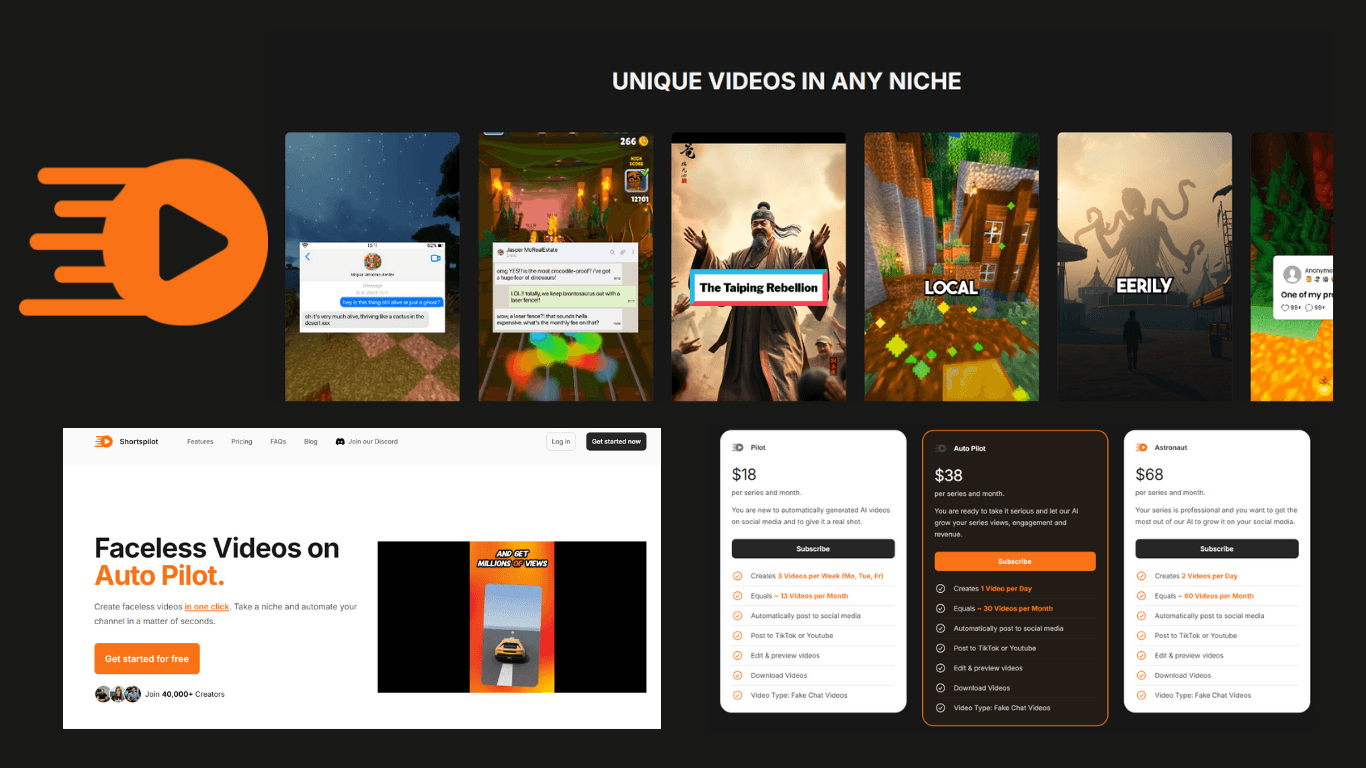
3 Easy Steps to make your contents using Shortspilot.ai
1. Click "Create New Series".
2. Connect your social media channel and choose one of many niches from the drop down, select your preferred voice and language then click on "create", wait for less than a minute and your video is ready!
3. Adjust the script or the title as needed and click on update, then post video and it will automatically be posted on your preferred social media platform.