7 Tips On How To Go Viral On Facebook
Facebook remains a leading social media platform, boasting over 2.9 billion monthly active users as of 2024. Going viral means that your content has been shared widely and rapidly across the internet. This can make your brand more visible and increase engagement with your audience. Whether you're a content creator or a business owner, going viral on Facebook can be a game changer. However, going viral is no easy feat to achieve. In this blog, we'll share 7 tips on how to go viral on Facebook.
Shortspilot

What Is Considered Viral On Facebook?
A Facebook post is considered viral when it reaches a large audience organically through likes, shares, and comments. It can also refer to content that gains massive attention and engagement quickly. Note that virality doesn’t have a specified number of views, as it’s subjective. However, it could be anything between thousands to millions of views within 48 hours. Sounds scary, right? But don’t lose hope just yet. Nobody starts hitting those numbers right away – you need to start from somewhere.
7 Tips On How To Go Viral On Facebook
1. Know Your Target Audience
It’s essential to understand that everyone accumulates a different fan base. That’s why it’s important to designate specific demographics that share your interests ‒ they are your target audience. Understand your audience’s interests and behavior, and tailor your content to get more engagement. You can use tools like Facebook Audience Insights to get more details about your audience, or you can simply start by targeting audiences like you.
2. Create Shareable Contents
When it comes to increasing your chances of going viral, the key is to create content that really hits home with your target audience and gets them excited to share it with their friends. Don't just create content to please anyone – create content that speaks directly to the challenges faced by your ideal clients. Talk about things that people have strong opinions about and find highly relatable.
3. Use Eye-Catching Visuals
Visuals can make your Facebook posts more appealing and increase engagement with your audience. To incorporate visuals into your Facebook posts, you should use high-quality images and videos relevant to your content. You should also use captions and descriptions to provide context for your visuals.
4. Engage With Your Audience
If you want your Facebook posts to go viral, you need to engage your audience. Sometimes, you'll see content creators ask generic questions like ‘How was your day?’ or What's your current favorite song?. While there’s nothing wrong with them, they’re hardly interesting enough to make people comment. Remember that Facebook's algorithms favor posts with high engagement, so the more comments and reactions your post receives, the more likely it will be spread around.
5. Post at the Right Time
Posting at the right time can significantly impact the visibility and engagement of your Facebook posts. For most people, there’s simply too much content to see everything on social media. Therefore, the best time to post is when your target audience is the most active online. That way, they’ll be more likely to spot your content when it’s fresh on their feeds.
6. Collaborate with Others
To give yourself a head start in reaching virality status, consider collaborating with other coaches or influencers within the industry. Share each other’s content, tag one another, or even create joint posts or videos to expand your reach. Partnering with other content creators or brands can expose you to a new audience and expand your reach. It also can lead to more creative and diverse content.
7. Use Emojis and Symbols
People love emojis and symbols. They're colorful, cute, and help your audience better understand your Facebook post. As a result, your content becomes more eye-catching and shareable. 😊 Avoid using too many emojis and symbols that may distract your audience from your message.
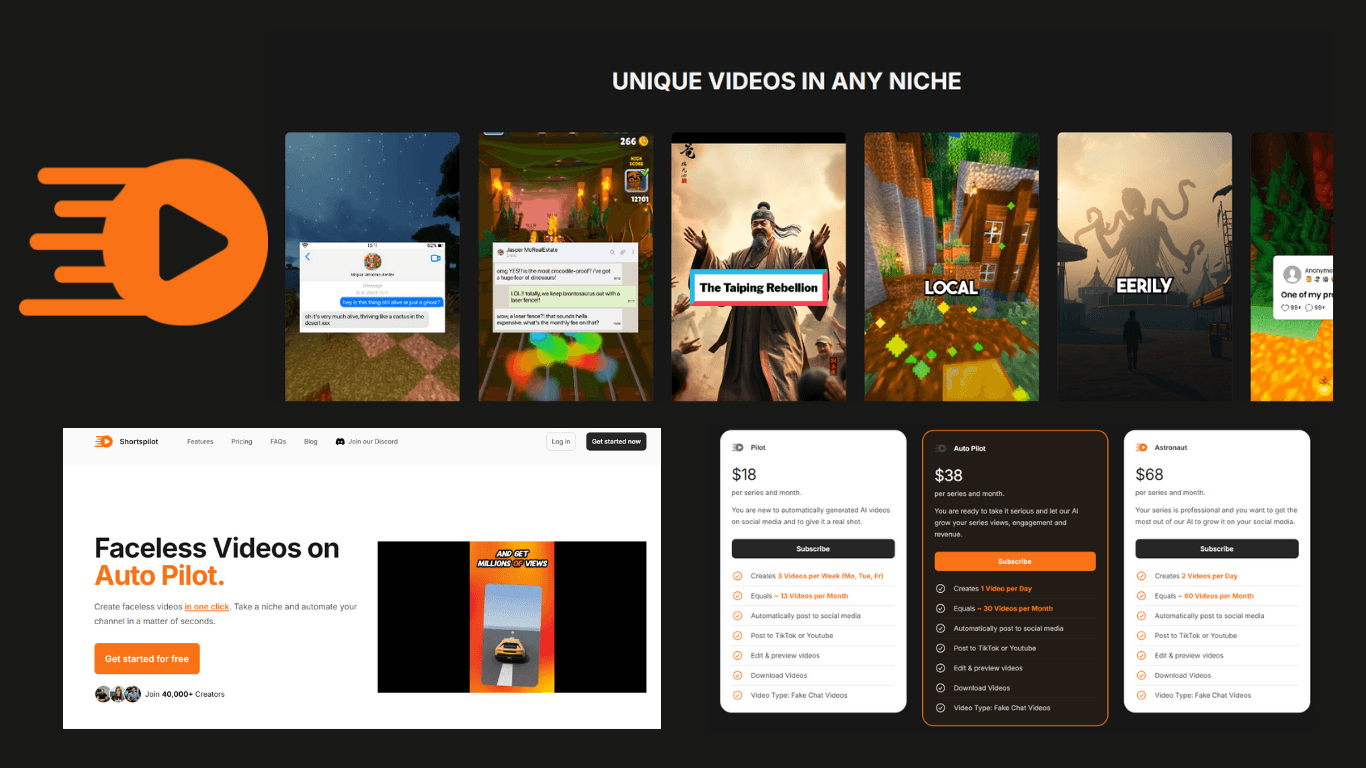
3 Easy Steps to make your contents using Shortspilot.ai
1. Click "Create New Series".
2. Connect your social media channel and choose one of many niches from the drop down, select your preferred voice and language then click on "create", wait for less than a minute and your video is ready!
3. Adjust the script or the title as needed and click on update, then post video and it will automatically be posted on your preferred social media platform.