How to Increase Your Engagement Rate
Organic reach has dropped on almost every social media platform in recent years. However, accounts with higher social media engagement are the least affected. Ever find yourself staring at your channel analytics, wishing for more likes, comments, and subscribers? In this guide, you will learn how to increase YouTube engagement and turn those passive viewers into an active, buzzing community.
Shortspilot

What is Engagement Rate?
Engagement refers to the level of activity associated with your channel and videos. This activity includes views, shares, “Likes,” comments and new subscribers. To raise your engagement rate, you need to have a reasonable amount of clicks, shares, comments, and likes (which is a crucial point for an aspiring YouTuber). Instead of just focusing on specific categorical variables like the number of likes, comments, shares, etc., the engagement rate is an all-inclusive metric that offers a more detailed account of content effectiveness on your YouTube channel. It is a valuable statistic to assess the degree of audience participation and learn more about the value of the content. This is a key component of the YouTube algorithm. Engagement also tells creators which kinds of content have worked and what might work in the future. A high engagement rate often correlates with increased brand awareness, customer loyalty, and effectiveness in communication strategies which will help you most in help you in a long run.
Tips on How to Increase Engagement
1. Choose Your Topics Wisely
If you want people to engage with your YouTube content, you have to choose topics they actually want to engage with.
2. Interact with Your Audience
Interacting with your audience in the comment section will help you to enhance YouTube video engagement. Personal inquiries are not necessarily bad, so asking the audience about their preferences, tastes, and routines will help you get to know them better. You will gain a deeper understanding of your audience and have more insight to create relevant content accordingly. Make sure that the question aligns with the video content and your brand.
3. Create Short Videos
Short videos are becoming increasingly popular because they are easy and quick to watch, especially if they contain crucial information or humorous aspects. It is vital to cooperate with YouTube's dedicated Shorts feature now that it exists. YouTube Shorts are 15-60 second videos that are easy to scroll through. As of 2023, they get 30 billion daily views. The low investment required to enjoy these videos makes some people more likely to engage. They are also a great way to introduce new viewers to your content.
4. Create a Consistent Upload Schedule
A viewer may not engage with the first video they watch. They may not engage with the second or third, but eventually they’ll find a reason to interact with your content. So if you want to increase engagement on YouTube, you’ll need to produce a lot of it. Establishing a regular posting schedule ensures your channel is always producing content to keep your audience interested.
5. Thumbnails Should Be Engaging
Having a poor thumbnail (or none at all) for your YouTube video makes no sense. According to experts, a stunning bespoke video thumbnail might decide whether a visitor clicks through to your video. You can’t get people to engage with your content unless they actually watch your videos, so it’s important to give them the right signals that your videos are worth watching.
6. Share Quality Content
Not only is creating unique, relevant social media content a great tactic for attracting new followers, but it also keeps existing followers engaged.
7. Work Along With Other YouTube Creators
Collaboration are a great way to become part of the YouTube ecosystem. The ultimate objective of a YouTube collaboration with another creator or brand is to persuade their audience to view your video content, so finding the right collaborator is essential for success.
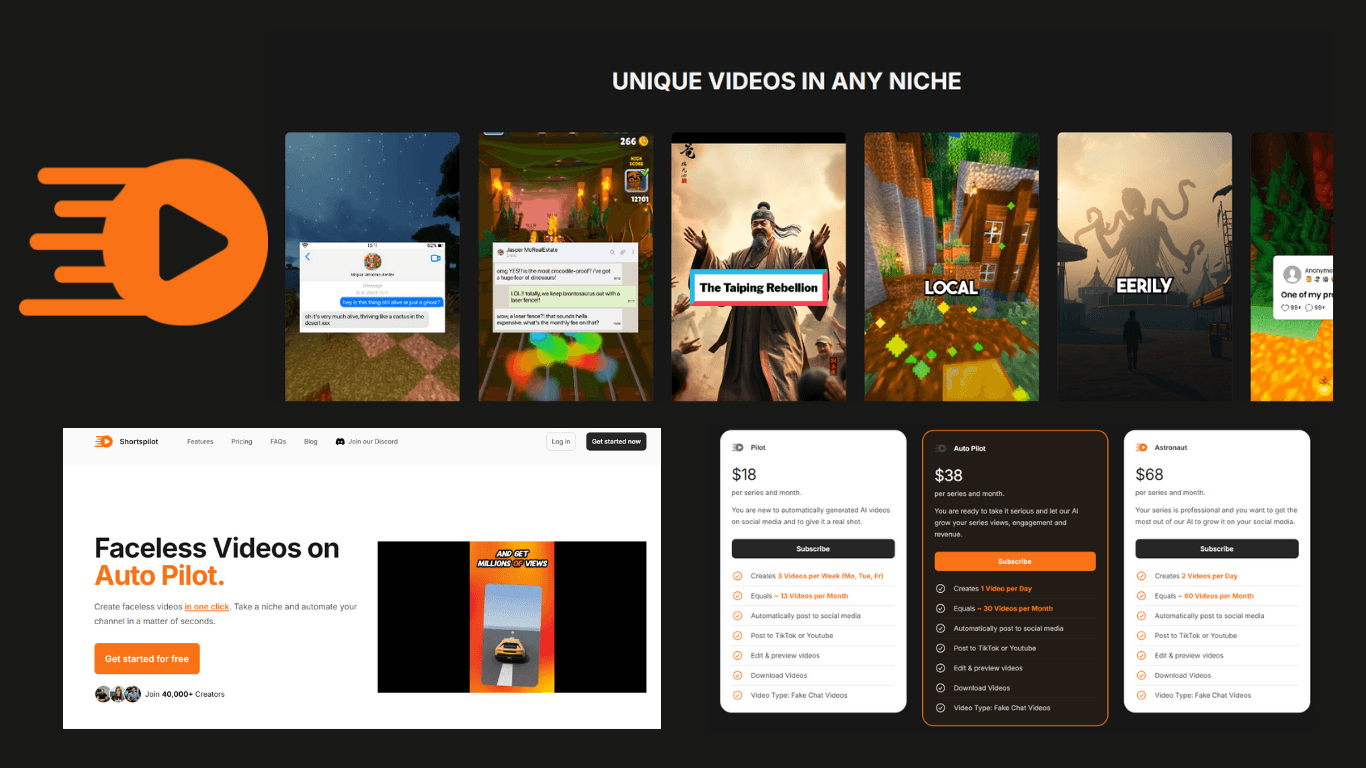
3 Easy Steps to make your contents using Shortspilot.ai
1. Click "Create New Series".
2. Connect your social media channel and choose one of many niches from the drop down, select your preferred voice and language then click on "create", wait for less than a minute and your video is ready!
3. Adjust the script or the title as needed and click on update, then post video and it will automatically be posted on your preferred social media platform.