Top Facebook Metrics To Track For Success
In an era where digital interaction shapes consumer behavior, businesses must leverage every tool at their disposal to stay ahead. Facebook offers dozens of metrics, making it overwhelming to decide which ones to focus on, tracking them empowers you to effectively manage your Facebook presence and optimize your strategies. Let’s talk about a few of them. We don’t want you to become overwhelmed, that’s why we’ll focus on seven indicators that we find crucial.
Shortspilot

Why is it important to analyze your Facebook metrics?
Measuring social media metrics has implications that extend far beyond social. It goes without saying, but we’ll say it anyway. If you’re not tracking Facebook key metrics, then you don’t know what’s working and what you need to improve, so all your marketing efforts are going to waste.
Top Facebook Metrics To Track For Success
1. Engagement Rate
Facebook engagement rate calculates how much engagement you get based on how far your posts reach. Engagement metrics give you more precise feedback on how effective your posts are for your audience. It represents the average number of people who interacted with your post in some way or another: liked, shared, or commented on it. The average engagement rate per post by followers is calculated as the sum of interactions, comments and shares divided by the number of posts, then all divided by the number of followers and multiplied by 100.
2. Reach
Reach is the number of eyeballs on your content. The more times your content pops up on other people’s feeds, the more exposure for your content. By monitoring Facebook reach metrics, you'll see how the content you've created echoes to your audience, and you'll be able to optimize your strategy based on those insights, additionally, knowing this, you will be able to identify trends, understand audience behavior, and tailor your content to better resonate with your target audience.
3. Impressions
Impressions are how many times a post is displayed to someone. Impressions are a good indicator of how popular a piece of content is, and that people may be viewing a post multiple times. If you want to keep tabs on this Facebook metric to see how many people viewed your content, you can either use Facebook insights or a third-party analytics tool.
4. Click-Through-Rate (CTR)
Click-through rate (CTR) measures the number of times users click on your ad after seeing it. A high CTR suggests that your content is persuasive enough for your audience to take action — sign up to get your eBook, join a webinar, or purchase a product. This metric is calculated by dividing the total clicks by the total impressions. If you have 100,000 impressions and 100 clicks, your CTR will be 0.1%. If the number of impressions was only 1,000, your CTR would be a more impressive 10%.
5. Cost Per Action (CPA)
Cost Per Action (CPA) measures the average cost of achieving a desired action, such as a purchase, lead, or app install. It's calculated by dividing your total ad spend by the number of “conversions” or desired actions. The average CPA across industries is $18.68.
6. Page Likes And Followers
Page likes and followers are the number of people that want to know what your brand is up to. If you want to increase your page likes, you should create engaging content and post at optimal times according to your industry and the preference of the target audience.
7. Audience Retention
Audience retention is a powerful metric that measures how long viewers are watching your videos before dropping off. Analyzing video metrics can help you to curate content that engages the audience and signals the Facebook algorithm that users are connecting with you. This insight is crucial for understanding where your viewers are losing interest and identifying opportunities to improve your video content and structure
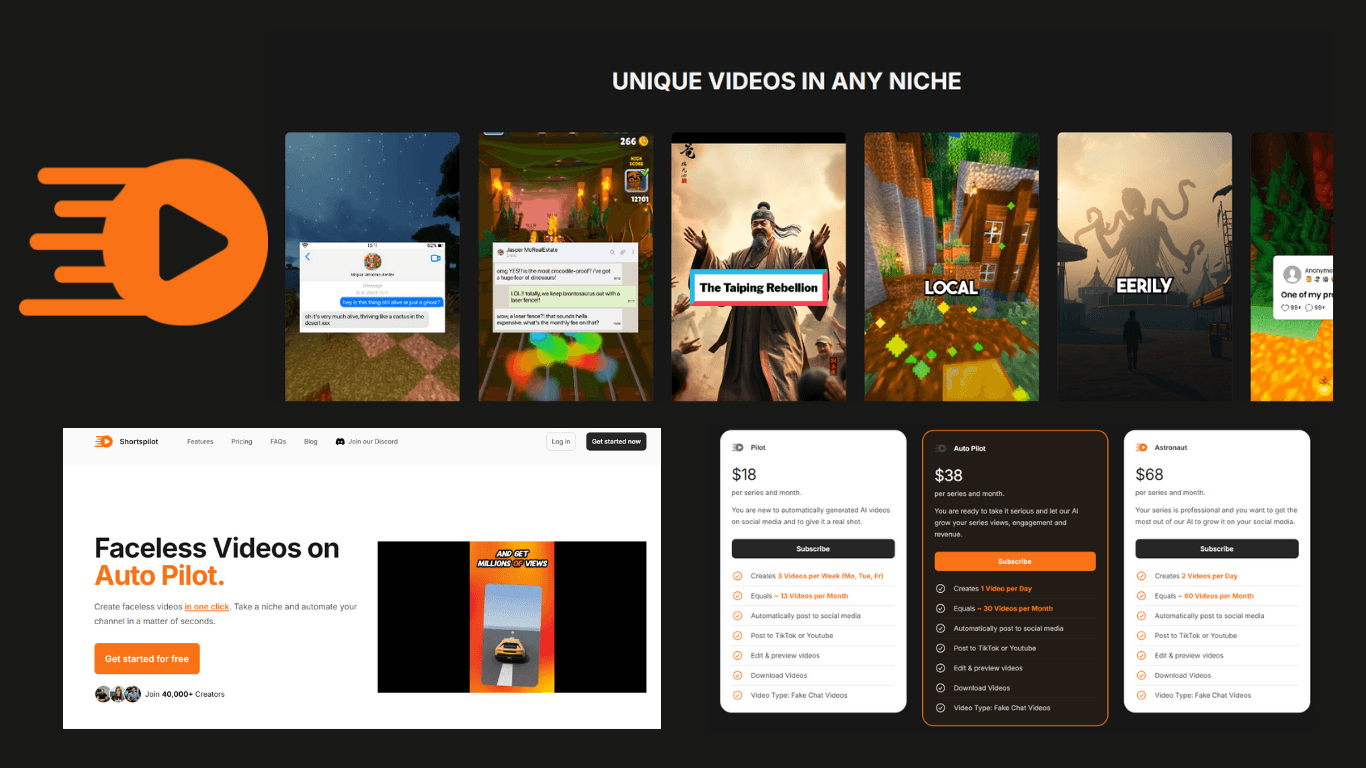
3 Easy Steps to make your contents using Shortspilot.ai
1. Click "Create New Series".
2. Connect your social media channel and choose one of many niches from the drop down, select your preferred voice and language then click on "create", wait for less than a minute and your video is ready!
3. Adjust the script or the title as needed and click on update, then post video and it will automatically be posted on your preferred social media platform.